4 Ways to Maintain Privacy and Safety While Video Conferencing
Video conferencing tools captured the world's attention shortly after stay-at-home orders prompted people to seek alternatives to in-person gatherings. Seemingly overnight millions of people were logging onto various platforms to connect and chat with friends, family, schoolmates, coworkers, and others near and far. In March 2020, daily Zoom video chat users ballooned to more than 200 million from a previous maximum of 10 million, according to Zoom CEO Eric Yuan.
As digital communication continues to be an integral component of staying in touch - even after COVID-related restrictions are eased - users need to remain cognizant of the potential safety and privacy hazards related to this type of technology. Not all platforms are created equal, and some compromise security in favor of usability. The following are some safety considerations when using video chat.
Look for transparency
Video conferencing platforms should be open and honest about the data they collect, how information is used, whether you'll be targeted for advertising, and which security features they employ. Recognize if and when your chat is being recorded.
Pick a platform that favors security
"Zoombombing" refers to some security loopholes that have enabled hackers to enter Zoom chat rooms and leave inappropriate images and content. The company has had to fix bugs and tighten security in light of such problems.
Apple is known for strong encryption practices, meaning the company cannot see what you are sharing through a face call. People who chat with other Apple users can rely on the company's built-in, free FaceTime app, which doesn't require an additional download. Signal also is an encrypted messaging app considered to be the world's most secure, and it's increasingly going mainstream.
Engage extra security features
Meeting hosts may be able to reduce the risk of security breaches by incorporating some features, according to the Federal Trade Commission. Conferencing services may offer the option to lock the meeting once the participants have arrived. Others may require approval of each participant trying to join. Many services enable password encryption or ID numbers for each new meeting.
Be mindful of your surroundings
Sometimes the biggest privacy blunders are made by users. Be sure to check the settings of microphones and cameras as they may be "on" by default when joining chats. If you want to increase privacy, disengage these options. Be sure you know which background items are in view as well, as others may be able to see private documents, photos or people in your household. Let other people in the home know you are on a call, so they can refrain from discussing personal information.
Another concern is sharing your screen through video apps, in the case of slide shows or work or school presentations. Before sharing, make sure you don't have any open documents, browser windows or other things on the screen not intended for a public audience.
Video conferencing is the new normal and safety needs to be kept in mind when utilizing this mode of communication.
By MS