4 Ways to Manage Low Bandwidth During Remote Learning Sessions for Students
In the wake of the COVID-19 outbreak, many schools hastily transitioned from traditional in-person learning to remote learning. This transition posed new and unique challenges to educators as well as students and their parents.
One of the biggest challenges posed by remote learning was keeping students connected to their teachers and their classmates, not all of whom had readily available access to devices that could facilitate such connections. In recognition of that challenge, school systems work to procure devices for students only to be confronted by another challenge: low bandwidth. According to Microsoft, bandwidth refers to the amount of data that can be transferred over an internet connection per second. Low bandwidth can compromise students' ability to stay connected to their virtual classrooms. In an effort to help students overcome that challenge, Microsoft offers the following tips on how educators, students, and parents can manage low bandwidth during remote learning sessions.
· Reduce reliance on video during class sessions. Turning video cameras off during live class sessions can help to overcome the challenges posed by low bandwidth, as live video is a key contributor to excessive use of bandwidth. If video must be used, encourage students to turn off their cameras when they are not speaking.
· Use pre-recorded content. Pre-recording content enables students to stream video over the internet, saving those with low bandwidth the hassle of downloading large video files to their computers. Microsoft recommends educators who pre-record content for their students to stream to instruct those students to use class time to complete assignments. Educators can make themselves available via chat to answer questions students may have about their assignments.
· Avoid video-based assignments. It can be difficult for students with low bandwidth to send very large files, such as videos. Educators can help students avoid that issue by not requiring them to submit videos as part of their assignments.
· Encourage students to sync files to their devices. Each device is different and each manufacturer has its own instructions on how to sync files to devices. But Microsoft notes that syncing files to a device allows students to read them offline, which is ideal for students with limited internet connectivity.
By MS